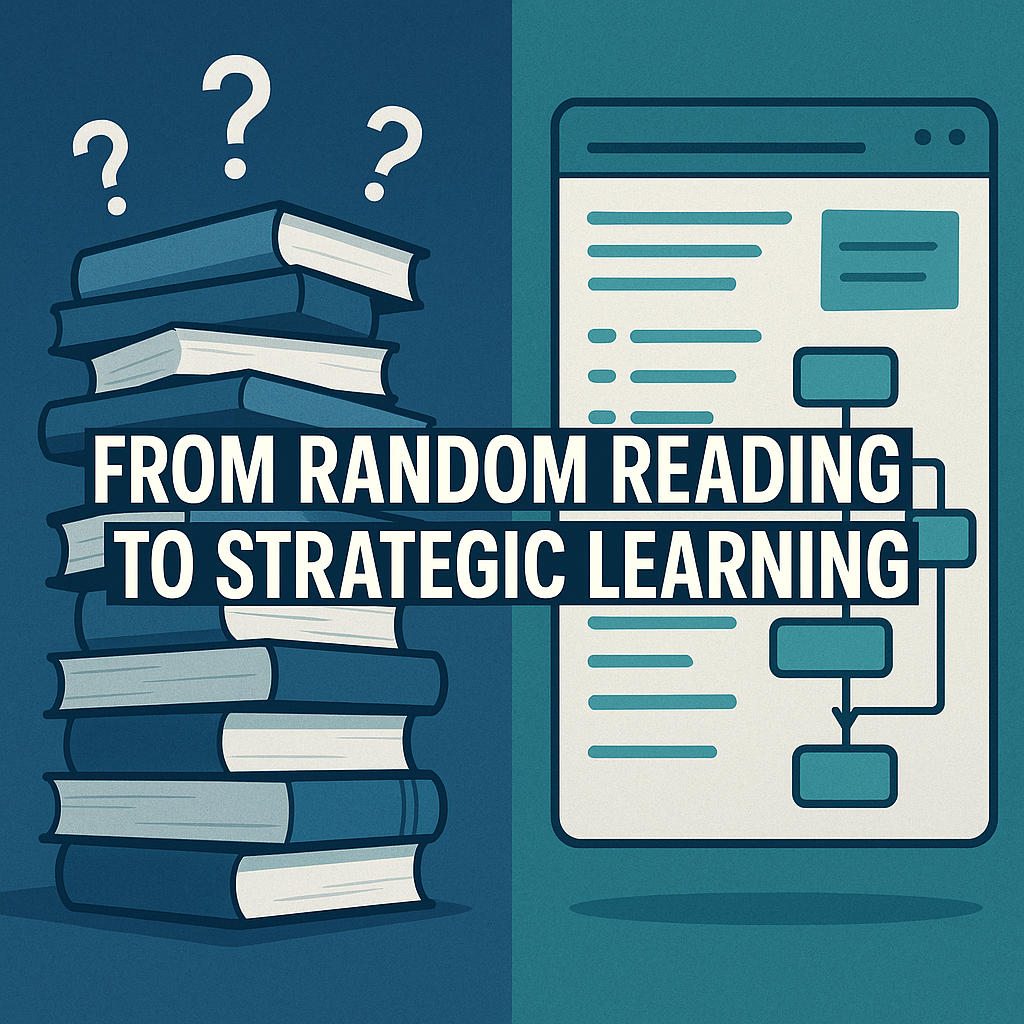You know the feeling: stacks of books, endless recommendations, but no clear path. I was stuck in that cycle — until I started experimenting with AI to build a personalised roadmap I actually use.
🚀 TL;DR: Copy the Prompt & Get Started
Want to skip the backstory?
👉 Copy this prompt into your AI tool (I used Claude) and generate your own roadmap today:
📜 Show the Full Prompt (click to expand)
You are my learning strategist and curriculum designer. I need you to create a personalized learning program based on my specific situation, not generic recommendations. My Profile: Role: [e.g., "Senior Engineering Manager", "Product Owner", "Tech Lead transitioning to management"] Learning Tracks: [2-4 specific areas, e.g., "Technical Leadership", "Organizational Design", "Product Strategy", "Team Dynamics"] Current Challenges: [e.g., "Struggling with cross-team alignment", "Need to scale engineering culture", "Moving from IC to manager"] Time Commitment: [e.g., "1 book per week for 20 weeks", "2 books per month"] Preferred Learning Format: [e.g., "100% books", "50/30/20 mix of books, podcasts, YouTube videos"] Your Tasks: Phase 1: Strategic Curation Don't just organize existing content—curate the RIGHT resources for my situation: - Select 15–25 resources (books, podcasts, or videos) based on my role, tracks, challenges, and preferred format - Prioritize recent, evidence-based, and practically applicable content - Include foundational classics only if they're still relevant - Balance theory with actionable frameworks - Consider diverse perspectives and avoid redundant content - Make sure the mix of resources matches my Preferred Learning Format Phase 2: Intelligent Sequencing - Create an optimal learning progression (easy wins first, complexity builds) - Ensure each resource builds on previous learnings - Balance tracks so no area is neglected for too long - Front-load resources that address my immediate challenges - For each resource: one clear sentence on "What this solves for you" Phase 3: Interactive Dashboard Creation Build a modern, professional HTML dashboard with: Design Requirements: - Clean, contemporary styling with gradients and professional color scheme - Smooth hover effects and subtle animations - Mobile-responsive design that works on all devices - Print-friendly styling for PDF export Functional Features: - Amazon Integration: All book titles must link to Amazon product pages - Podcast Integration: Direct link to an official podcast page (Apple, Spotify, or publisher site) - Video Integration: Direct link to YouTube playlists, lecture series, or course pages - Format Column: Clearly show 📚 Book, 🎙️ Podcast, or ▶️ Video - Progress Tracking: Interactive checkboxes that update completion percentage in real-time - Visual Feedback: Completed resources get struck through with green highlighting - Category Visualization: Checkmarks showing which tracks each resource addresses - Week Counter: Visual week numbers for pacing - Progress Header: Dynamic "X/Y resources completed (Z%)" in the header Link Requirements: - All resources must link to specific, existing content (not generic search results) - Books → direct Amazon product pages - Podcasts → direct official podcast pages (Apple/Spotify/publisher site) - Videos → direct YouTube playlists, lecture series, or course pages - Verify links are valid and relevant - Do not provide search URLs or placeholders Technical Specifications: - Single HTML file with embedded CSS and JavaScript - No external dependencies except Amazon/podcast/YouTube links - Functional checkboxes that maintain visual state during session - Hover animations on links and interactive elements Output Structure: 1. Curation Rationale: Brief explanation of why these resources were chosen 2. Learning Roadmap: Markdown table with sequencing logic 3. Interactive Dashboard: Complete HTML file ready to use Table Format: | Week | Resource (Link) | Format | What This Solves For You | [Track 1] | [Track 2] | [Track 3] | Quality Standards: - All resources should be from 2015 or later unless timeless classics - Prioritize content with practical frameworks over pure theory - Include diverse authors and perspectives - Ensure each resource directly addresses my stated challenges or growth tracks - Respect my Preferred Learning Format when building the list - All links must be validated and point to real, working resources (no placeholders or search results)
👉 Or see my live interactive dashboard here:
View Example Dashboard
✉️ If you want more experiments like this, subscribe to my newsletter>>.
What This Gives You
- A personalised roadmap sequenced to your role and challenges
- Clear learning tracks (e.g., Leadership, Product, AI, Team Dynamics)
- A mix of books, podcasts, and YouTube videos — adapted to how you learn best
- Why each resource matters, in one sentence
- An interactive dashboard with checkboxes, pacing, and progress tracking
- Exportable as PDF for old-school readers
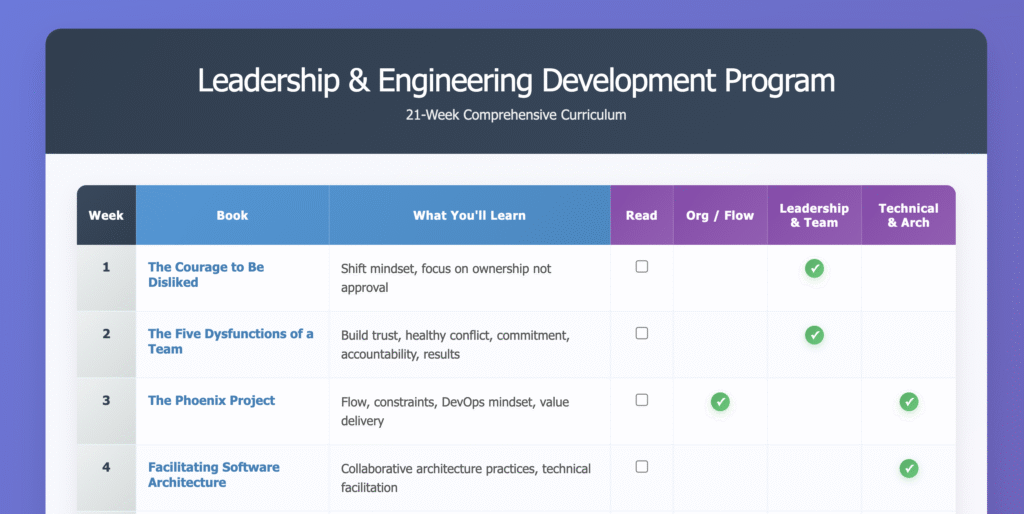
How to Use It (3 steps)
- Paste the prompt into your AI tool.
- Fill in your role, challenges, tracks, time commitment, and preferred learning format.
Example input:Role: Senior Engineering ManagerLearning Tracks: Technical Leadership, Product Strategy, Team Dynamics Current Challenges: Struggling with cross-team alignment, need to scale engineering cultureTime Commitment: 2 books per monthPreferred Learning Format: 50% books, 30% podcasts, 20% YouTube videos - Export your personalised learning roadmap and start working through it.
💡 Ten minutes in, you’ll have a sequenced plan instead of random guesses.
🌟 Why This Matters
Most of us consume knowledge randomly: we buy a book because someone recommended it, binge a YouTube series because it looked useful, or listen to podcasts without connecting the dots. That’s fine — but it’s rarely strategic.
This approach fixes that:
- Strategic progression → fundamentals first, depth later.
- Personalisation → tuned to your role, goals, and real gaps.
- Multi-format flexibility → prefer podcasts on commutes? Tell the AI 50% podcasts, 30% YouTube, 20% books. Old-school reader? Set it to 100% books.
- Living curriculum → as your challenges change, rerun the prompt.
It’s like having your own curriculum designer on call.
🧪 Behind the Build (The Messy Experiments)
Iteration 1 → 3: I started with ChatGPT critiquing my competencies against my role. We mapped my gaps, then I added books I’d read and recently bought. ChatGPT built a PDF roadmap — solid content, but ugly design.
Iteration 4 → 5: I took the roadmap to Claude, asking for a clean interactive dashboard. Claude nailed it on the first try. For a while, I shared a two-step process: ChatGPT for the roadmap, Claude for the interface. Eventually I simplified into one combined prompt.
Iteration 6: I shared the dual prompts with friends who are keen readers and lifelong learners. One was Leesa Drake, Head of People & Culture at Milliman, who in return passed me a powerful self-analysis prompt from Chris Broyles. Chris tested my method himself and came back with his own curated list. That was proof: the idea worked for more than just me — but the process still felt clunky. I may follow up with a self analysis article if there is interest?
Iteration 7 → 9: The dual prompts bothered me. ChatGPT won’t make it beautiful, but Claude can research the content. A few tweaks and we’re down to one prompt.
Iteration 10: I wanted to share this on LinkedIn. But Claude kept busting the character limits — no matter how I prompted it. That failure pushed me to start this blog instead.
Iteration 11: With ChatGPT’s help I set up the domain, HTTPS, and brand identity. Claude tuned the SEO. I trialled different WordPress themes until Claude nudged me toward a minimalist one that stuck.
Iteration 12: For the title image, I tried ChatGPT, Claude, and Gemini. ChatGPT’s version won. The SEO dashboard suggested improvements — Claude optimised the post in one pass.
Iteration 13: After the post had been live for 18 hours, I realised the most important part was missing: the story of how I got here. That’s why you’re reading this expanded version.
Iteration 14 → 17: Tested on main LLM alternatives, Grok, Gemini, CoPilot, Perplexity, none as good as Claude.
🎬 Credits
- Inspiration → Role coaching from ChatGPT
- Roadmap Creation → ChatGPT
- Interactive Dashboard → Claude
- Blog post → ChatGPT
- Blog Image → ChatGPT
- SEO → Claude
- Idea validation → Corey Grigg
- Idea champion → Leesa Drake
- First user test → Chris Broyles
🤦 Bloopers
- No clear plan (organic development) meant where we ended up, was far from where we started.
- Lots of time wasted tweaking the wrong WordPress Theme
- ChatGPT’s attempts to “beautify” the roadmap were clunky.
- Claude repeatedly broke LinkedIn’s character limit.
- Manual SSL setup on budget hosting was painful.
- I tried 3 AIs for the header image → ChatGPT’s was best.
- Tested on Perplexity.ai → Creates the plan but exceeds the free tier for my tests
- Tested on Grok, → Is my favourite version, but viewing the dashboard isn’t intuitive to all
- Tested on CoPilot → Creates the plan, but the dashboard is code you’d have to host.
- Tested on Gemini → Creates the plan, but the dashboard is code you’d have to host.
🎬 Sequels: Possible Follow-Up Experiments
Every experiment sparks more experiments. Here are three directions this could go next:
- Centralised Learning Dashboard in NotebookLM
- Load all curated resources (books, podcast episodes, YouTube transcripts) into NotebookLM.
- Ask questions directly across your entire personal curriculum.
- Workflow Automation with n8n + Airtable
- Each time you generate a new learning roadmap, have n8n automatically log it to Airtable.
- Creates a searchable library of learning paths (for you or your team).
- Database-Connected Dashboard
- Upgrade the static HTML dashboard into one that connects to a real database.
- Track progress permanently, sync across devices, and generate analytics.
💡 If there’s interest, I’ll turn one of these into the next experiment and share the results here.
Ready to Try It?
- Copy the prompt (above).
- Open the dashboard (link here).
- Subscribe for more experiments, failures, and prompts.
Still here?
Want to see more strategic approaches to professional development? Subscribe to stevesaidiaries.com for weekly insights on leadership, technology, and intentional growth.
Want to get the latest experimental prompts before they make it into the public domain? Got an idea for a post you want to see a blog or video on? Click the button and subscribe <<<<<<<<<<<<<<<<<<<<